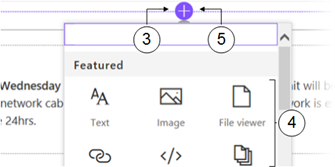Add a Web Part to a Modern Page
Web Parts are small components which add functionality including displaying many types of data, other web pages, search results, or data retrieved from other servers. They lie at the heart of a modern team site page. A page can hold many different types of web parts. The web parts are categorized and helpful labels and icons help you quickly find the web part you need. .As well as the default ones provided, an organisation can also create and deploy its own web parts.
Microsoft continually adds new apps to modern pages and is gradually rolling out ones which allow integration with other products in the Microsoft 365 ecosystem such as Yammer and Planner.
You can find more detailed help with adding the more common webparts in the following topics:
- Add a Text Box
- Add an Image to a Modern Page
- Add a Document Library Webpart
- Add a Yammer Conversation Webpart
You can find help with creating a new page in the Add a Page to a Team Site topic.
|
|
Navigate to the page you wish to modify. |
|
|
Click on Edit. |
|
|
Click on the |
|
|
Select a web part such as Text, Image, Document etc. Web Parts also include section elements which allow you to structure a page section to include, for example, columns. This option is not available in subsections, however, and will not appear in the dropdown list. |
|
|
To add more content click on the |
|
|
When you have completed your page click Save and Close. |
|
|
To make your new web part visible to colleagues you will need to publish your changes. |

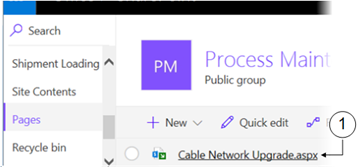

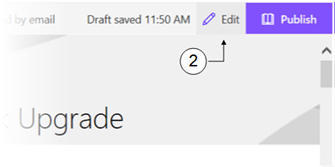

 sign below the title box. This prompt will also appear between any existing web parts.
sign below the title box. This prompt will also appear between any existing web parts.