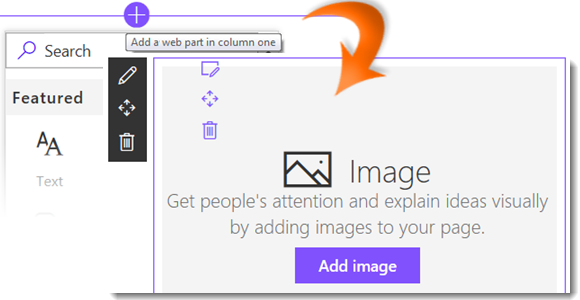
|
|
Navigate to the page you wish to modify |
|
|
Click on Edit. |
|
|
Click on the |
|
|
Select a web part such as Text, Image, Document etc. |
|
|
To add more content click on the |
|
|
When you have completed your page click Save and Close. |
|
|
To make your new web part visible to colleagues you will need to publish your changes. |
Add a Web Part to a Modern Page
|
|
You can find help with creating a new page in the Add a Page to a Team Site topic. |
|
|
Web Parts also include section elements which allow you to structure a page section to include, for example, columns. This option is not available in subsections, however, and will not appear in the dropdown list. |
|
|
As well as the default ones provided, an organisation can also create and deploy its own web parts. |



 sign below the title box. This prompt will also appear between any existing web parts.
sign below the title box. This prompt will also appear between any existing web parts. 



