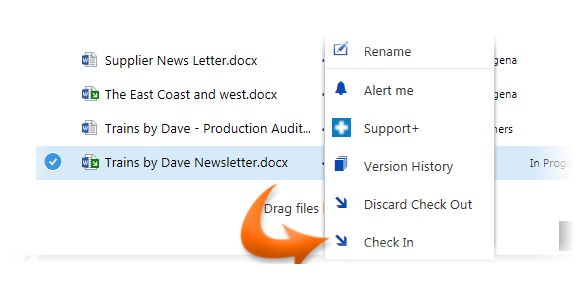
|
|
Navigate to the desired library |
|
|
Place a |
|
|
In the task bar, click on the ellipses |
|
|
Click on |
|
|
Type any comments you wish and click Check In |
Check In
|
|
Files can also be checked out by clicking on the ellipses |
|
|
Site or library owners can check in on behalf of other users. This is helpful if the user who checked out the file is away. This commits any changes that were made to the file by the user who had checked it out. |
|
|
If you do not want to commit the changes made to a checked out document, you can use the Discard Check Out option. |
|
|
Retain Check Out will allow users to see the latest changes to the file but keep it checked out under your name. |
|
|
Libraries with Versioning will allow you to choose to check in a Minor Version, Major Version or Overwrite the current minor version. |


 tick next to the file that you wish to check out
tick next to the file that you wish to check out

 Check In
Check In

 to the right of the file name, selecting More then clicking Check In.
to the right of the file name, selecting More then clicking Check In.