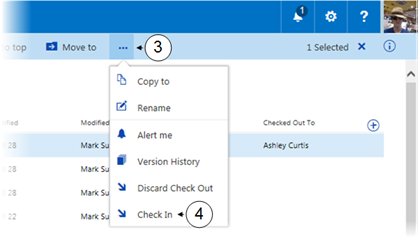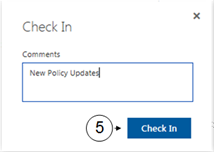Check In
In a checked out state, any amendments that you make to a file will not be visible to other users. This means that there will come a time where you will want your changes to be visible. Checking in a file will release your checked out state and allow others to edit the file themselves or view your changes.
Also note that site and library owners can check in on behalf of other users. To check in a file, follow these steps:
|
|
Navigate to the desired library |
|
|
Place a |
|
|
In the task bar, click on the ellipses |
|
|
Click on |
|
|
Type any comments you wish and click Check In |


 tick next to the file that you wish to check out
tick next to the file that you wish to check out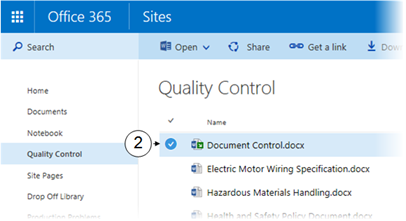


 Check In
Check In