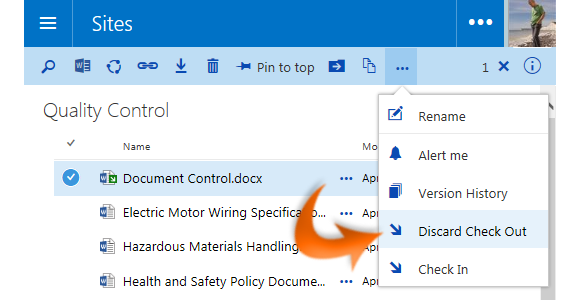
|
|
Navigate to the desired library |
|
|
Place a |
|
|
In the task bar, click on the ellipses |
|
|
Click on |
|
|
Click on Discard Check Out in the confirmation box |
Discard Check Out
|
|
Discarding a check out will remove any changes that were made to a file since it was checked out. |
|
|
Site or library owners can discard check outs on behalf of other users. This will lose any changes that were made to the file by the user who had checked it out. |


 tick next to the file that you wish to check out
tick next to the file that you wish to check out

 Discard Check Out
Discard Check Out
