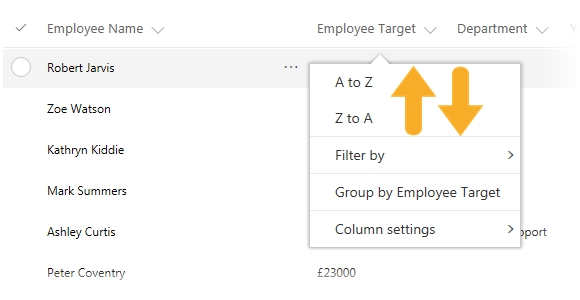
|
|
Navigate to a custom list |
|
|
Click on the drop down arrow |
|
|
Select a sort option. These are contextual, based on the type of column |
Sort by Column
|
|
The sort options for columns are named depending on the information they store. For a date and time column you are asked to choose an ascending or descending order. For a currency column you will be asked to place the largest or smallest value on top. |
|
|
Sorting can not be applied to more than one column without a view. |
|
|
Navigating away from a list and returning to it or changing your view will reset your sorting. |
|
|
You can also filter content from each column to see a smaller set of data. |




