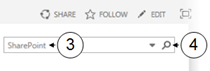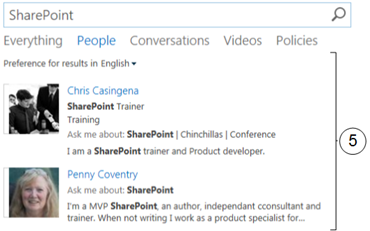Search for People
The most valuable resource in a business is its staff and the insight and skills that they bring with them. With social elements such as the About Me page, staff can make others aware of not only their contact details but also their skills, qualifications, experience and projects they were involved with. This amounts to a richer people search experience.
For example, you may wish to find someone to help you design a spread sheet in Excel with macros. A People search for Excel macros would yield all user profiles that contain those keywords. Using the Chat client, you could instant message this contact for help and even share your desktop in a video call with them to display your spread sheet. The additional benefit of combining a people search with the link client is to allow the contact to control your PC so they can assist with the design of the macro.
To conduct a people search, complete the following steps:
|
|
Click on the drop down arrow |
|
|
From the drop down menu select People |
|
|
Enter in a name, skill, department, role or interest you want to search for |
|
|
Click on the Search |
|
|
You will be presented with your search results that match people in your business |

 in the Search box at the top right of the page
in the Search box at the top right of the page
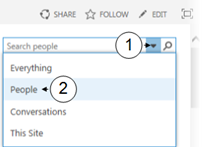


 button or press Enter on your keyboard
button or press Enter on your keyboard