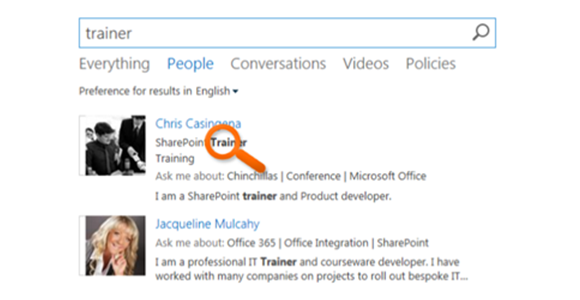
|
|
Click on the drop down arrow |
|
|
From the drop down menu select People |
|
|
Enter in a name, skill, department, role or interest you want to search for |
|
|
Click on the Search |
|
|
You will be presented with your search results that match people in your business |
Search for People
|
|
Keep your keywords or phrases brief. Even if you yield a large list of results, you can refine your results with various filters. |
|
|
Asterisks * can be used to end incomplete names, skills, departments roles or interests for example, Alex* will return the keywords Alex, Alexander, Alexia etc. This can be useful when you are only certain of the start of the name or other user data. These asterisks are known as wildcards which can only be used at the end of keywords, not the start. |

 in the Search box at the top right of the page
in the Search box at the top right of the page


 button or press Enter on your keyboard
button or press Enter on your keyboard
