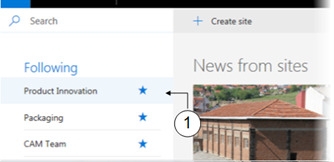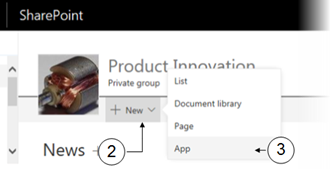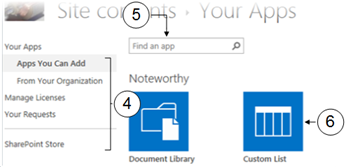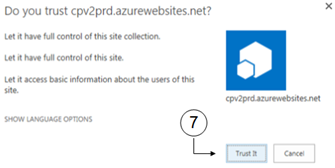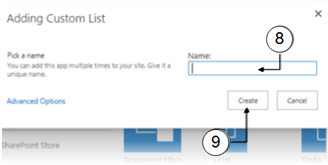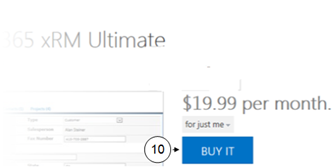Add an App to a Modern Team Site
Apps are small stand-alone applications that add valuable functionality to your Team Site. Your Team Site will already has a number of apps by default such as Documents (a Document Library) and Site Pages (a Wiki Page Library). You can, however. add more apps to your site, including ones from 3rd party suppliers via the SharePoint Store.
Lists and Document Libraries can also be added using these steps. You can find a complete list of apps on your site from the Site Contents page..
|
|
Navigate to your Team Site. |
|
|
From the ribbon click on + New. |
|
|
Select App from the dropdown. |
|
|
In the Site Contents page from the Left Navigation Bar select: |
|
|
In you cannot see the app on the page, type a ketword into the Find an App box to search for an app. |
|
|
Click the app to add it. |
|
|
Apps added from your organisation may request you to confirm their authenticity. Click Trust It to do so. |
|
|
Provide any information required by the app. You can also click Advanced Options to set non-mandatory app specific options. |
|
|
Click Create to add the app. A green New! label is displayed next to any new apps. |
|
If you are adding an app from the SharePoint stire you may need to provide payment details. |