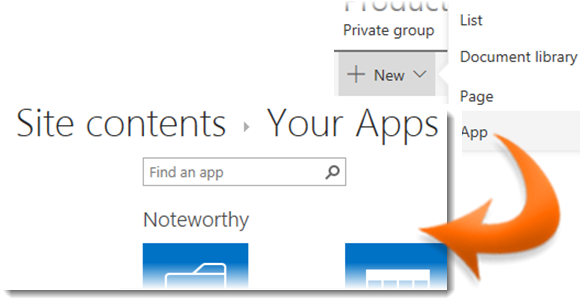
|
|
Navigate to your Team Site. |
|
|
From the ribbon click on + New. |
|
|
Select App from the dropdown. |
|
|
In the Site Contents page from the Left Navigation Bar select: |
|
|
In you cannot see the app on the page, type a ketword into the Find an App box to search for an app. |
|
|
Click the app to add it. You may need to provide information required by the app. |
|
|
If you are adding an app from the SharePoint stire you may need to provide payment details. |
Add an App to a Modern Team Site
|
|
Apps are small stand-alone applications that add valuable functionality to your Team Site. |
|
|
Lists and Document Libraries can also be added using these steps. |
|
|
Apps can be added from 3rd party suppliers via the SharePoint Store. |







