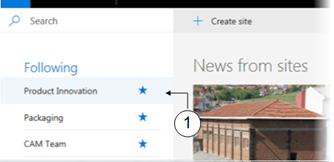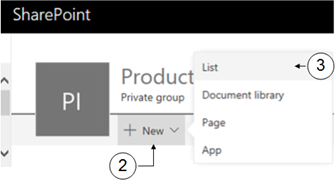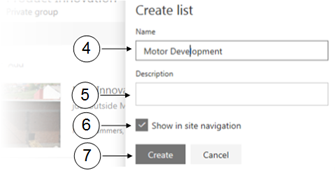Add a List to a Modern Team Site
Just like elsewhere in Sharepoint, modern team site lists are used to organize and work with structured data. Unlike other Sharepoint sites, however, you need no special permissions to create one - just go ahead and do it! A modern team site is customisable and allows you to build it column by column to get the configuration you want. By default, modern lists are integrated with PowerApps and Microsoft Flow.
The list Name appears at the top of the list when created and becomes part of the web address for the list page.
|
|
Navigate to your Team Site. |
|
|
From the ribbon click on + New. |
|
|
Select List from the dropdown. |
|
|
A create list pane appears to the right of the window. Type in a Name for your list. |
|
|
Optionally, type in a short meaningful Description of the purpose of the list. |
|
|
If you do not wish to show the list in the Quick Launch untick the Show in Site Navigation option. |
|
|
Click the Create button to finish. |