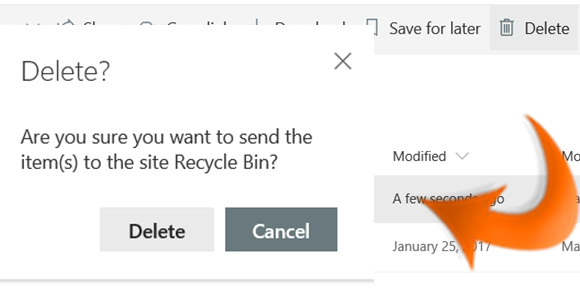
|
|
Navigate to the desired library |
|
|
Place a |
|
|
In the Task Bar click |
|
|
Click Delete on the confirmation prompt to send the files to your Recycle Bin |
Delete a File From a Team Site
|
|
Deleting documents is one of the few options that works when multiple files are selected. |
|
|
Deleted files can be recovered from your Recycle Bin which can be found on the Site Contents page. |
|
|
Files restored from the Recycle Bin for up to 93 days and are placed back in their original libraries. |
|
|
Normally, only you can see content you have deleted in your Recycle Bin. A site collection administrator can see content in your Recycle Bin or content deleted from your Recycle Bin. By default, availability of a deleted file is up to 30 days from the point of deletion. |
|
|
Delete Document can also be accessed from the call out card by clicking on the ellipses |


 tick next to the file or files you wish to delete
tick next to the file or files you wish to delete
 Delete
Delete

 next to your file. In the dropdown click Delete.
next to your file. In the dropdown click Delete.