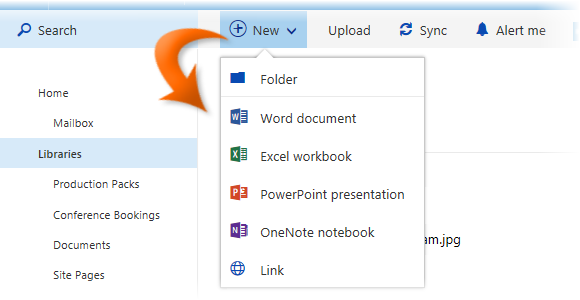
|
|
Navigate to the desired library |
|
|
Click |
|
|
The relevant application will open |
|
|
Click Document Name on the title bar to change the name of the document |
|
|
Once you have updated your file, click on the name of your site in the title bar to navigate back to your document library |
Create a New File
|
|
The selection of file types may only be a single document or many different types such as Word, Excel, PowerPoint or OneNote files. |
|
|
Site Owners can choose to add their own templates to the New Documents menu. These are called Content Types and they allow existing business forms and spread sheets to be created in a library. |


 New and select a document type
New and select a document type


