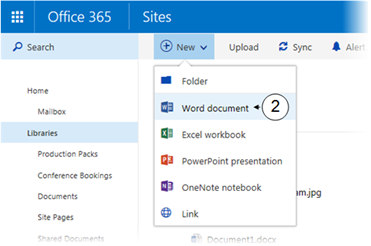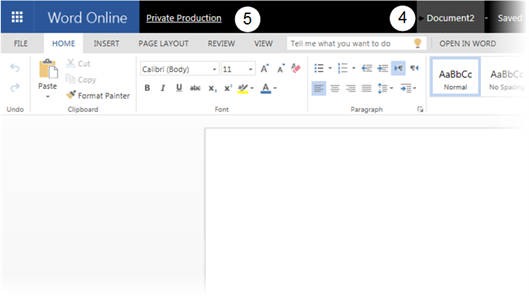Create a New File
Users will commonly create files on their computers using the Office suite before uploading it to the relevant library. However, in a library, files can be created from the ribbon and immediately saved back into the correct library. This can save time and reduce the need to jump in and out of different interfaces.
When choosing a new file type, the default is file types are Word, Excel, PowerPoint and OneNote, however this can be updated by a site or library owner. They can add in populated documents for example your companies expenses spreadsheet. This can control consistent use of company documentation. To create a new file, follow the steps below:
|
|
Navigate to the desired library |
|
|
Click |
|
|
The relevant application will open |
|
|
Click Document Name on the title bar to change the name of the document |
|
|
Once you have updated your file, click on the name of your site in the title bar to navigate back to your document. When using Word Online your document will automatically save. |


 New and select a document type
New and select a document type