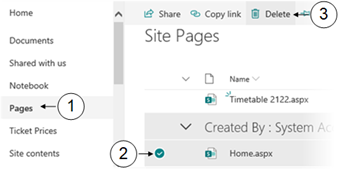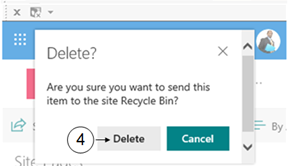Delete a Page from a Team Site
If you don't see Pages on the left navigation bar, it can be accessed from Site Contents located on the Settings Cog  dropdown located at the upper right of the window. Delete Page can also be accessed by clicking on the ellipses
dropdown located at the upper right of the window. Delete Page can also be accessed by clicking on the ellipses  next to your page in the Pages Library. From the item menu click Delete.
next to your page in the Pages Library. From the item menu click Delete.
Deleting pages is one of the few options that works when multiple pages are selected in a library.
When you delete a page it is sent to the Site Recycle Bin where it stays for 93 days. Pages restored from the Recycle Bin are placed back in their original locations..
Deleting and then restoring a site page does not affect its version history. If you delete and then restore a page, you can still access its version history.
|
|
On your Team Site click Pages on the left navigation pane. |
|
|
Place a tick in the left hand column to select the page |
|
|
From the Task Bar click Delete. |
|
|
Click Delete in the confirmation box. |