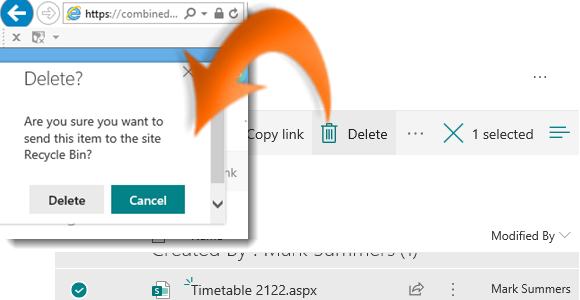
|
|
On your Team Site click Pages on the left navigation pane. |
|
|
Place a tick in the left hand column to select the page |
|
|
From the Task Bar click Delete. |
|
|
Click Delete in the confirmation box. |
Delete a Page from a Team Site
|
|
When you delete a page it is sent to the Site Recycle Bin where it stays for 93 days. |




