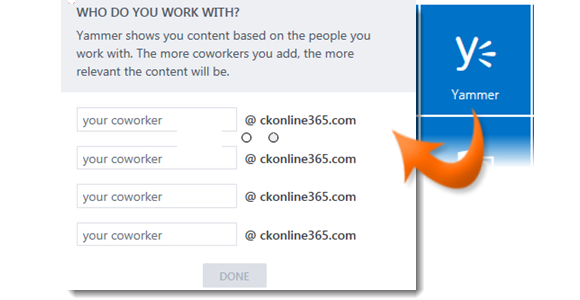
|
|
From SharePoint Online, click on App Launcher Icon |
|
|
In the app launcher click on the Yammer tile |
|
|
In the Who Do You Work With dialogue box enter all your co-workers login details |
|
|
Click the Done button when you have finished adding your co-workers |
|
|
You will be presented with your Yammer timeline |
Activating Your Account
|
|
Once you have accessed your account you can edit your profile. View the steps in this topic |





