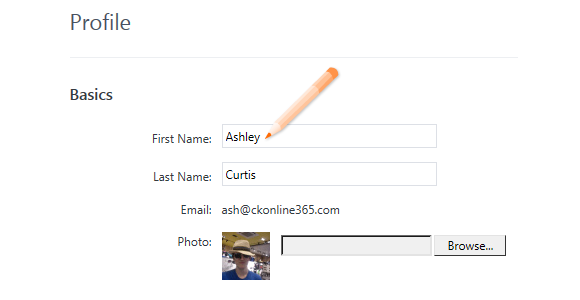
|
|
From SharePoint Online, click on App Launcher Icon |
|
|
In the app launcher click on the Yammer tile. Enter your password if required |
|
|
Click on your profile name in bottom left of the page |
|
|
At the top right of the page click on Edit Profile |
|
|
Make the amendments to your profile using the appropriate fields |
|
|
Click Save to confirm the changes |
Edit My Profile
|
|
Use the left hand menu to access useful options such as Password, Notifications and Preferences. |
|
|
You can help build your organisation chart but clicking on Org Chart. Here you can select your manager and reportees. If they have not joined Yammer yet, you can send them a request. |
|
|
Your Yammer account can be deleted from the Preferences section. |






