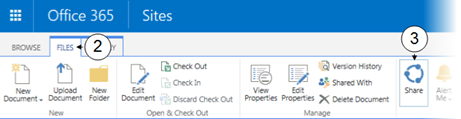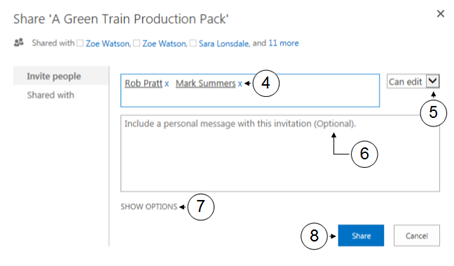Share a Document Set
Normally the options to configure security is the responsibility of a site or library owner. The Share button is a great option that allows you to submit access requests for document sets. When you choose to share a document set you can pick a selection of users. These users can be given view or edit access to the document set. They will also receive an email linking them to the document set which can be customised with additional information.
Once the request has been submitted, the site owner can view these requests in the site permissions page. A yellow banner will inform them that people are waiting for their approval. Once approved, these users will have the desired access to the document set. To share a document set, follow these steps:
|
|
Navigate to the desired library that has document sets and place a |
|
|
In the ribbon, click on the Files tab |
|
|
Click on |
|
|
Enter the names or email addresses of the users you wish to share the document set with |
|
|
You can switch Can edit to Can view if you want lower their level of access |
|
|
You can optionally include a personal message that will be included in a confirmation email |
|
|
The confirmation email can be switched off in Show Options |
|
|
Click Share to submit your request for approval |

 tick next to the document set that you wish to share
tick next to the document set that you wish to share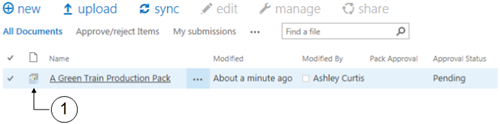


 Share
Share