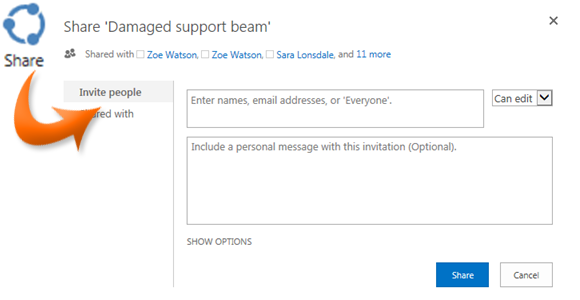
|
|
Navigate to the desired library that has document sets |
|
|
Place a |
|
|
In the ribbon, click on the Files tab |
|
|
Click on |
|
|
Enter the names or email addresses of the users you wish to share the document set with |
|
|
You can switch Can edit to Can view if you want lower their level of access |
|
|
You can optionally include a personal message that will be included in a confirmation email |
|
|
The confirmation email can be switched off in Show Options |
|
|
Click Share to submit your request for approval |
Share a Document Set
|
|
Shares require approval from a site owner before any access is granted. |
|
|
The option to Share also appears in the Shared With menu under Invite People. |


 tick next to the document set that you wish to share
tick next to the document set that you wish to share

 Share
Share




