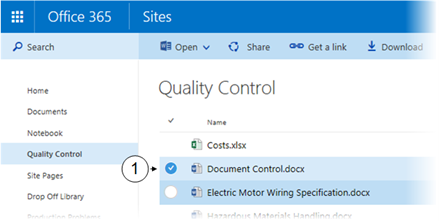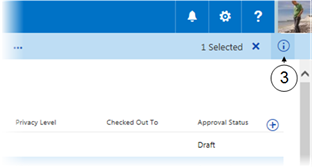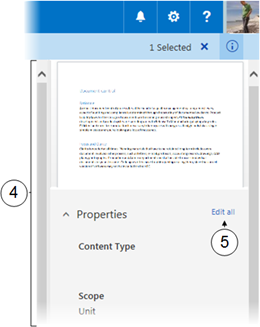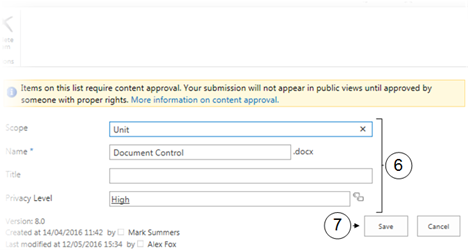Viewing and Editing Properties
Depending on how many additional columns a library has, there may be numerous properties that are applied to a document. View properties allows you to see all of the properties that have been added to the file. This can be useful as views can hide columns, normally to simply show only the essential information. Viewing properties is a useful way to see all of a file's properties without having to create another view. When a single file is uploaded to a library, users are asked to complete the various properties. When uploading multiple files or utilising Windows Explorer, this process can be skipped. Edit properties allows the properties of a file to be amended at any point. If the properties are missing completely, it is a good practise to use edit properties to complete the files metadata. These properties could be used to structure a view or contribute to the find ability of the file in SharePoint search. To view and edit the properties of a file, follow these steps:
|
|
Navigate to the desired library |
|
|
Place a |
|
|
Click the |
|
|
In the Information Pane you can view the properties of the file |
|
|
To edit the properties of the file click Edit all |
|
|
Make the changes needed |
|
|
Click Save |


 tick next to the file that you wish to view
tick next to the file that you wish to view