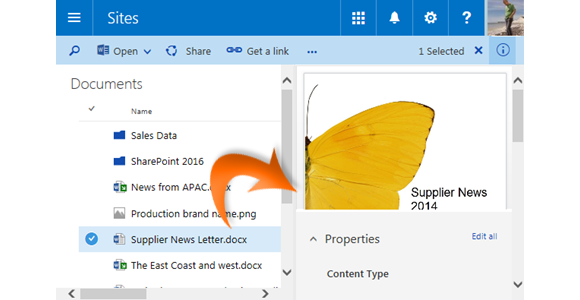
|
|
Navigate to the desired library |
|
|
Place a |
|
|
Click the |
|
|
In the Information Pane you can view the properties of the file |
|
|
To edit the properties of the file click Edit all |
|
|
Make the changes needed |
|
|
Click Save |
Viewing and Editing Properties
|
|
File properties can also be viewed by clicking on the ellipses |
|
|
File properties can also be edited directly in the information pane by clicking the information you want to update. |


 tick next to the file that you wish to view
tick next to the file that you wish to view





 to the right of the file name. In the dropdown click on the second Details.
to the right of the file name. In the dropdown click on the second Details.