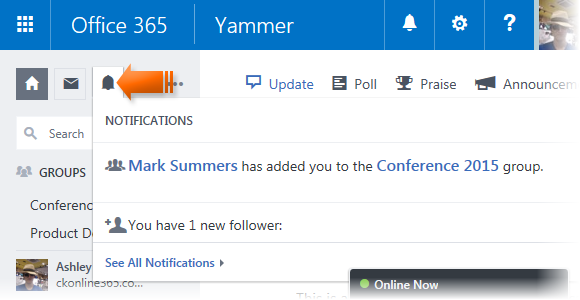
|
|
From SharePoint Online, click on App Launcher Icon |
|
|
In the app launcher click on the Yammer tile |
|
|
Enter your password if required |
|
|
At the top of the page click on the |
|
|
The notifications pane will drop down displaying events you may have missed |
|
|
Click on See all Notifications to view all your notifications on a separate page |
Notifications
|
|
Outstanding notifications will have a badge |
|
|
You can keep track of your notifications by installing the Yammer Notifier desktop application. |




 Notifications button next to the Inbox button
Notifications button next to the Inbox button


 next to the Notifications icon letting you know how many events you might have missed.
next to the Notifications icon letting you know how many events you might have missed.