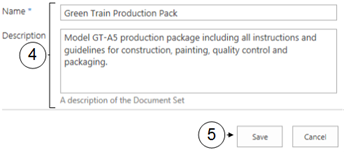Create a Document Set
Document sets are similar to folders in that they can contain files. But that is where the similarities end. Document sets come with a wealth of features that can aid with document management for a selection of files. Document sets can have many properties added to them which will appear on its own welcome screen. Also these properties can be attributed to each file in the document set if needed.
Workflows can be started against the document set itself rather than on the individual files. This means that those involved with the workflow are assessing all files as a whole. Versioning has also been enhanced with document sets. Although versioning works individually for files as expected the document set will also allow you to capture a new version of all files at once. This means that you are taking a snapshot of the current state of all the files. This allows you to revert back all files to that stage if required.
Document sets are not available in libraries by default. The document set content type must be added to a library by a site of library owner. To create a new document set, follow these steps:
|
|
Navigate to a library that has document sets and in the ribbon, click on the Files tab |
|
|
Click on the drop down arrow |
|
|
Click on Document Set |
|
|
Enter in any required properties |
|
|
Click Save to store the document set in your library |


 under New Document
under New Document