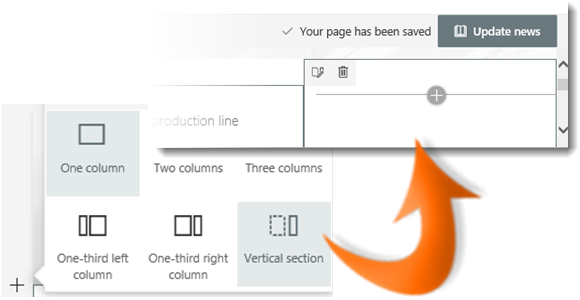
|
|
Navigate to the page you wish to modify |
|
|
Click on Edit at the top right of the page. |
|
|
Click on the + sign located on the left hand side of the page. |
|
|
In the Section layout gallery select Vertical section |
|
|
The new section will appear on the right side of the page. |
Add a Vertical Section
|
|
Vertical sections are available only on the right side of the page. |





