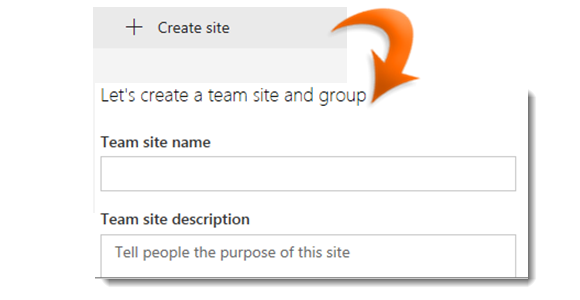
- Click on the app launcher icon (waffle)
- Select the SharePoint tile.
- At the top of the SharePoint pane click + Create site.
- In the Create a Site pane select the Team Site tile.
- In the site creation pane on the right-hand side of the screen type a new team site name in the box.
- An Office 365 Group e-mail is automatically generated with the same name as your new site. If you wish you can edit this name.
- In the Team site description box provide some details to let colleagues know the purpose of the site.
- Click on the dropdown next to the Privacy settings box. Choose either Public - anyone in the organization can access this site or Private - only members can access this site to control who has access to your site.
- Click Next.
- Add the names or email addresses of colleagues you want to help manage the site in the Add additional owners box.
- Add the name or email address of colleagues you want to be a member of the site.
- Click Finish.
Create a Team Site
|
|
As you type, SharePoint will confirm whether or not the name you have chosen is available. |
