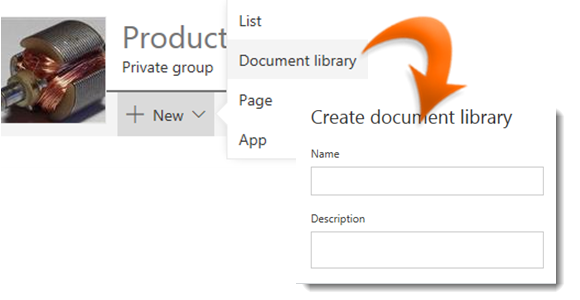
|
|
Navigate to your Team Site. |
|
|
From the ribbon click on + New. |
|
|
Select Document Library from the dropdown. |
|
|
A Create Document Library pane appears to the right of the window. Type in a Name for your library. |
|
|
Optionally, type in a short meaningful Description of the purpose of the library |
|
|
If you do not wish to show the library in the Quick Launch untick the Show in Site Navigation option. |
|
|
Click the Create button to finish. |
Add a Document Library to a Modern Team Site
|
|
The library Name appears at the top of the library when created and becomes part of the web address for the library page. |







