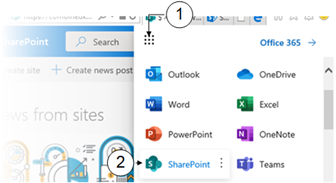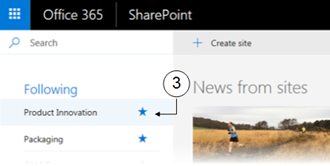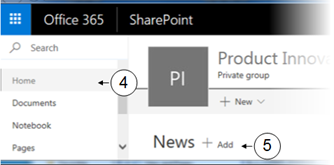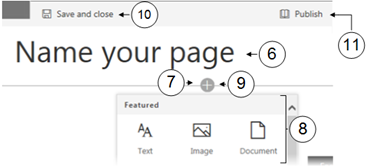Adding News to a Team Site Home Page
In many ways, the News feature can be considered as a replacement for the new Announcements list found on a classic site homepage. A modern Team Site homepage is built with web parts which you can customize to suit. Along with formatted text you can add documents, videos, images and more. This also means that the News section on a Modern Team Site homepage can be removed if you have sufficient permissions.
|
|
Click on the App Launcher icon (waffle). |
|
|
Select the SharePoint tile. |
|
|
Navigate to the modern team site. |
|
|
If you cannot see News click Home in the left navigation menu. |
|
|
In the main pane click on + Add next to News |
|
|
In the add new item pane type a heading for your item. |
|
|
Click on the + sign below the title box. |
|
|
Select a content type such as Text, Image Document etc. |
|
|
To add nore content click on the + sign again. |
|
To store your item without publishing click Save and Close. |
|
|
To make the item visible to all group members click Publish. |