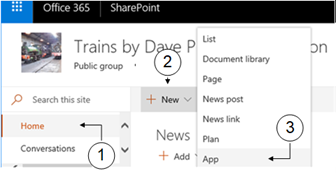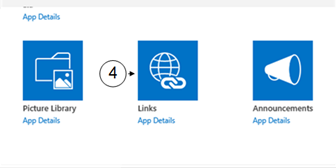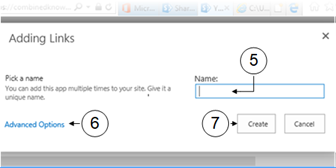Add a Link List to a Modern Team Site
Although you can add links directly to a SharePoint page, a better way of doing this is to add a list that is designed for specifically for links. Link lists are a good option if you want to share company-wide web links and you can create as many of those web parts as you wish.
Another advantage of link list apps is that you can drop them on to a modern page using a web part.
|
|
Ensure you are on the Home page of your team site. |
|
|
Select New in the Task Bar. |
|
|
In the dropdown menu click on App. |
|
|
Scroll down the list of apps and select the Links tile. |
|
|
In the Adding Links dialogue box give your list an appropriate Name. |
|
|
If you wish to add a Description to your new list click on Advanced Options. |
|
|
Select Create to add the list. |