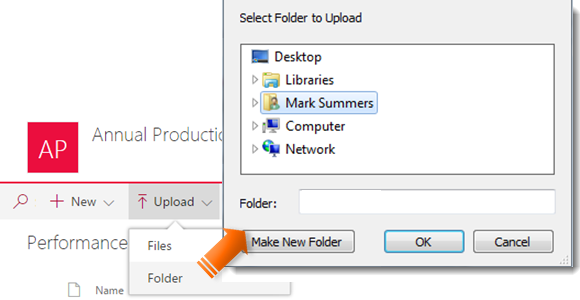
|
|
Ensure you are using a browser which supports folders. Navigate to the desired library |
|
|
Click Upload |
|
|
Select Folders from the dropdown menu. You will not get this option in other browsers (e.g. IE11) |
|
|
Select the folder if available) you wish to upload |
|
|
At the bottom of Windows Explorer click OK. |
|
|
To overwrite existing files with the same name click on the message in the top right of the task bar |
|
|
Click Replace in the Progress Pane |
Uploading Folders
|
|
Note that to upload folders you will need to use a browser which supports folders such as Firefox or Google Chrome. These instructions will not work with IE11. |
|
|
Files that are either 0 KB in size or contain the following characters will not be uploaded to SharePoint: \ / : * ? " < > | # { } % ~ & |







