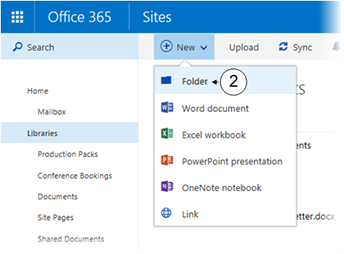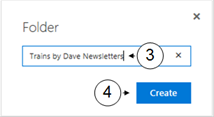Create a New Folder
Folders are a very familiar way of working for those users coming from a Windows background. We can group content together into folders to help organise it in an intuitive way.
Folders are present in SharePoint libraries however using many folders in a library works against useful features such as sorting and filtering on columns for all content in the library. You can design a view to hide the folder structure allowing you to see all files in the library. This allows you to better organise the files using filters, sorting and grouping which can be built into your view.
Folders are useful for organising security for groups of files and are still relevant for specific scenarios. To create a new folder, follow these steps:
|
|
Navigate to the desired library |
|
|
Click |
|
|
Give the folder a name |
|
|
Click on Create |


 New and select
New and select  Folder
Folder