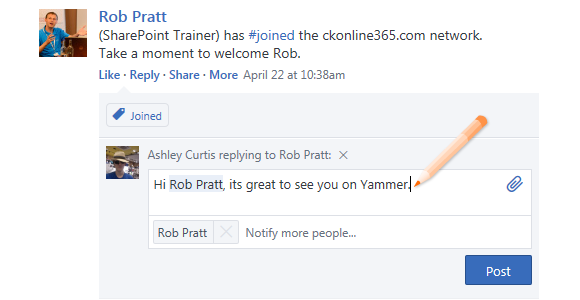
|
|
From SharePoint Online, click on App Launcher Icon |
|
|
In the app launcher click on the Yammer tile |
|
|
Enter your password if required |
|
|
Navigate to the update or reply you want to reply to and click on Reply |
|
|
Enter in the your comments |
|
|
Click on Post once ready |
Reply to Updates
|
|
Use the |
|
|
The Share option allows you to share a reply further as an instant message or to another group. |
|
|
For a reply, the More category offers the options to |





 To mention a colleague simply type their name and select the correct choice
To mention a colleague simply type their name and select the correct choice

 Add File button to upload a file from your computer or select an existing file or note from Yammer.
Add File button to upload a file from your computer or select an existing file or note from Yammer. Stop Following,
Stop Following,  View Conversation,
View Conversation,  Add Topics,
Add Topics,  Bookmark,
Bookmark,  Email Me and
Email Me and  Delete your replies. Click here for more information.
Delete your replies. Click here for more information.