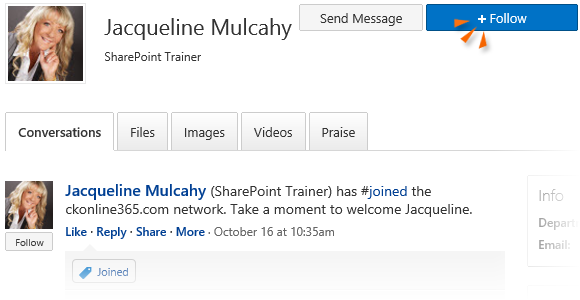
|
|
From SharePoint Online, click on App Launcher Icon |
|
|
In the app launcher click on the Yammer tile |
|
|
Enter your password if required |
|
|
At the top of the page near the search box, click on the (...) ellipses |
|
|
From the drop down, select People |
|
|
Using the filters, navigate to the colleague you are not currently following |
|
|
Click on the Follow button |
Follow a Colleague
|
|
Followed colleagues activities will appear on your home tab of Yammer. |
|
|
This interface an also be used to stop following colleagues in Yammer. Hover over the Following link and select Unfollow. |
|
|
At the top of the page is an option to Invite colleagues in SharePoint that are not yet using Yammer. |







