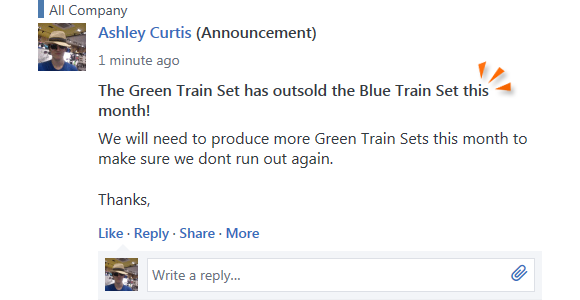
To make an announcement in Yammer, Administrator permissions for the group are needed.
|
|
From SharePoint Online, click on App Launcher Icon |
|
|
In the app launcher click on the Yammer tile. Enter your password if required |
|
|
click on Announcement located above the box labelled What are you working on? |
|
|
Enter in your announcement in the What do you want to announce? field |
|
|
Use the description field to enter more details on the announcement |
|
|
Finally click on Post |
Make an Announcement
|
|
Click on the All Comany or Notify Specific People links if you want to target your post at a specific group. |
|
|
Click on the |
|
|
Use the |







 Topic icon to reference existing # Tags.
Topic icon to reference existing # Tags. File button to upload a file from your computer or select an existing file or note from Yammer.
File button to upload a file from your computer or select an existing file or note from Yammer.