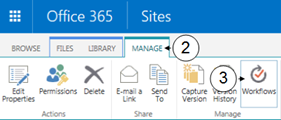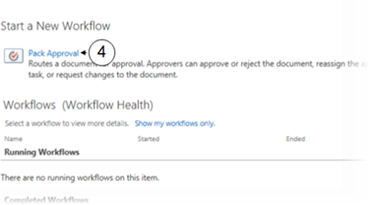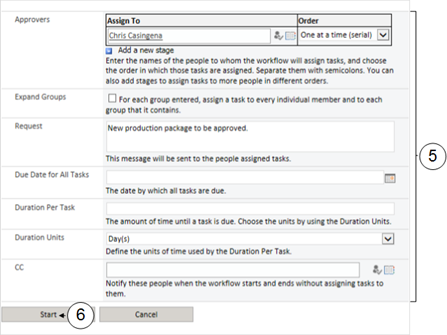Starting Workflows
In document sets, workflows can operate against the document set itself, rather than the individual files. Workflows are used in SharePoint to streamline business processes so they are consistent and reliable. An example might be a series of stakeholders that need to approve a project before it goes ahead. SharePoint sends tasks out to each user and the workflow logic defines whether the project is approved or rejected.
One or more workflows need to be added to a library before they can be selected in a document set. If you are interested in adding approval or feedback workflows to a library, talk to your site or library owner. To start an existing workflow, follow these steps:
|
|
Navigate to a library that has document sets and click on an existing |
|
|
In the ribbon click on the Manage tab |
|
|
Click on |
|
|
Select a workflow by clicking on its title for example Pack Approval |
|
|
Optionally you may amend information on the start form |
|
|
Click Start to begin the workflow |

 Document Set
Document Set 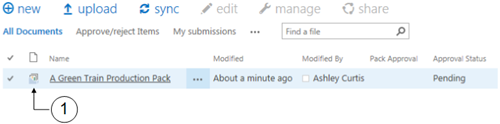


 Workflows
Workflows