Creating and Deleting Pages Introduction
Creating and Deleting Pages
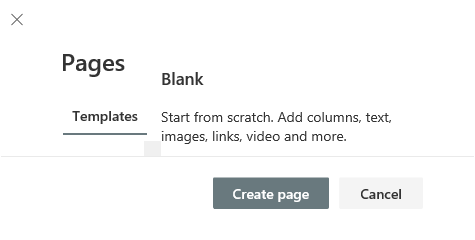
Team site pages can be used to share all kinds of content, from meeting locations to upcoming events to important document libraries and much more. Pages feature straightforward authoring and a wide range of web parts to quickly add content. These include Power BI and a webpart to embed a Yammer feed..
Planning the new page
Before creating a new Team Site page it is worthwhile thinking about the purpose of the page and whether it is needed at all. Here are some things to consider:
- What is the purpose of the new page and what content will it contain?
- Does the proposed content need to be its own page or can the content be added elsewhere?
- What value will the page add to the Team Site? How does it assist or inform colleagues or others who may visit the site?
- Will a web part or specific page layout make the content better or improve the overall experience?
- Will colleagues and other users be able to logically and easily find it?
Deleting a Page
On occasion it may be that a page has outlived its usefulness and it is easier to start again with a fresh page. In this case it will confusion and clutter on your site to delete it altogether. If you delete a page by accident, it need not be a problem. When you delete a page it is sent to the Site Recycle Bin where it stays for 93 days. Pages restored from the Recycle Bin are placed back in their original locations.
Just as in creating a new page, it is worthwhile asking yourself some questions about deleting a page. Here are some things to consider:
- How incorrect or outdated is the content on the page? Will deleting it be beneficial?
- Do any other pages or resources link to this content or page that would result in a broken link?
- Does this content also exist somewhere else, perhaps in a different context? Is that content also outdated?
What is in This Section?
What to Take Away
|
|
Creating additional pages in a site allows you to easily expand the information you can display on your site. |
|
|
Deleting pages when they are redundant is good housekeeping on a site, |
