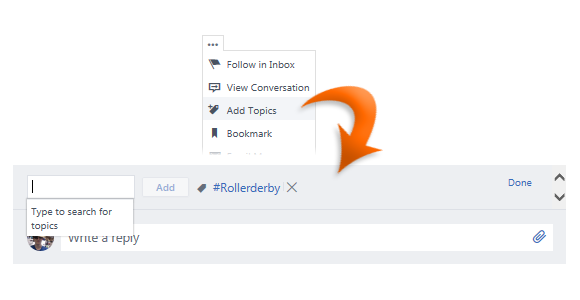
Adding a Topic
Adding a Topic
|
|
From SharePoint Online, click on App Launcher Icon |
|
|
In the app launcher click on the Yammer tile |
|
|
Find a post you would like to add a Topic to and click the ellipses below the post |
|
|
Click Add Topics |
|
|
Enter a name for a topic into the text box |
|
|
Click Add |
|
|
Click Done when you are finished |
Adding a Topic
|
|
Topics are similar to hash tags in SharePoint Newsfeeds |
|
|
Unlike hash tags you are able to insert a space into a topic |







