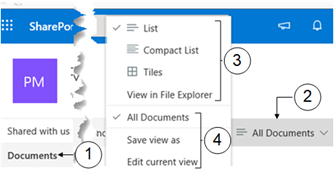Change View
Libraries in general can hold a lot of information. To show it all at once, however, might be overwhelming for a user. Views are used to present a sub-set of information that is easier to digest.
You can change the way files are displayed in the library from a choice of List, Compact List or Tiles,
There are two different types of views. A personal view which is an option available to site members. This allows them to design their own way of organising a library that does not impact others.
A public view is designed by site or library owners. They have the same options as a personal view but are available to be used by all. Public views can also be set as the default view. The default view is the first view a users sees when accessing the library but it is easy to switch to additional views.
Libraries often have more than one view, some of which are added when the library is created. To switch to another view, follow these steps:
|
|
Navigate to the desired library |
|
|
In the task bar click on All Documents.. |
|
|
Select one of the display options from: |
|
|
If required, select a public or personal view from the list. The default for all libraries is All Documents. |