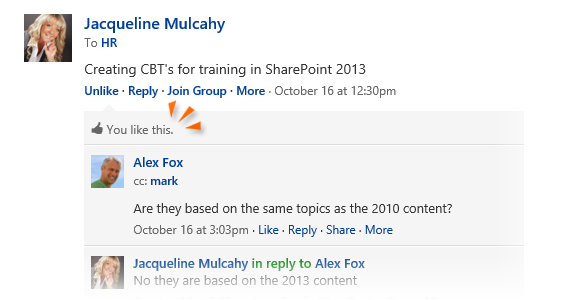
|
|
From SharePoint Online, click on App Launcher Icon |
|
|
In the app launcher click on the Yammer tile |
|
|
Enter your password if required |
|
|
Navigate to the update or reply you want to like and click on the Like button, a like |
Like Updates
|
|
Click on Unlike to remove your like from the update or post. |




 You like this message will appear
You like this message will appear