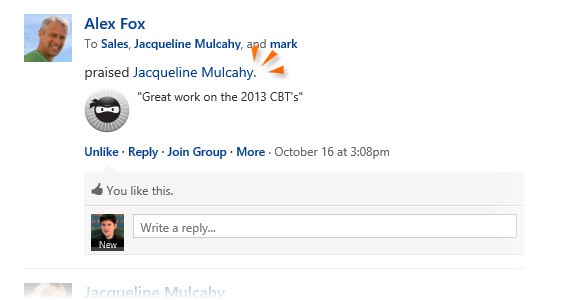
|
|
From SharePoint Online, click on App Launcher Icon |
|
|
In the app launcher click on the Yammer tile |
|
|
Enter your password if required |
|
|
Above the box labelled What are you working on? click on More |
|
|
Click on Praise Someone |
|
|
In the Who would you like to praise? box enter your colleagues name |
|
|
Use the arrows to select the badge to present your colleague with. |
|
|
In the What are you praising them for? box, enter the reason for the praise. |
|
|
Finally click on Praise |
Praise a Colleague
|
|
Click on the Post to My Colleagues link if you want to target your post at a specific group. |
|
|
Click on the |
|
|
Use the |
|
|
To hide a praise click on the |
|
|
For updates, the More category offers the options to |










 Topic icon to reference existing # Tags.
Topic icon to reference existing # Tags. File button to upload a file from your computer or select an existing file or note from Yammer.
File button to upload a file from your computer or select an existing file or note from Yammer. cross at the top right of your praise which will appear when you hover your mouse over the praise. This message will no longer appear unless someone mentions or replies to you.
cross at the top right of your praise which will appear when you hover your mouse over the praise. This message will no longer appear unless someone mentions or replies to you. Stop Following,
Stop Following,  View Conversation,
View Conversation,  Add Topics,
Add Topics,  Bookmark,
Bookmark,  Email Me and
Email Me and  Delete your updates. Click here for more information.
Delete your updates. Click here for more information.