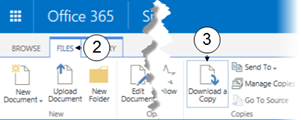Download a Copy
From time to time you may need to take a copy of a file out of a SharePoint library. This may be for a few reasons. You may wish to work on the file offline. If this is the case, you should be also checking the file out before you download it. You may also be emailing information to a third party who does not have access to your SharePoint site. In this case it is easiest to download and send them the file. You should always try edit the file directly from the SharePoint library to minimise data duplication. To download a copy of a file, follow these steps:
|
|
Navigate to the desired library and place a |
|
|
In the ribbon, click on the Files tab |
|
|
Click on |
|
|
When prompted by the browser, choose whether to Open or Save the file |

 tick next to the file that you wish to download
tick next to the file that you wish to download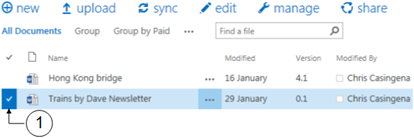


 Download a Copy
Download a Copy