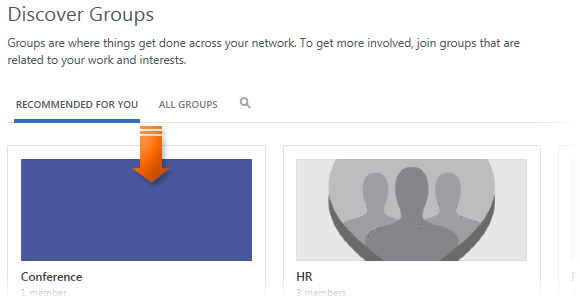
|
|
From SharePoint Online, click on the App Launcher Icon |
|
|
In the app launcher click on the Yammer tile |
|
|
At the top of the page near the search box, click on the (...) ellipses |
|
|
From the drop down, select Groups |
|
|
Use the tabs to locate the group you want to follow |
|
|
Hover your mouse over a group tile and click Join |
Join a Group
|
|
Followed group activities will appear in the home tab on Yammer. |
|
|
From step 4, if you know the name of the group you want to follow you can type it into the search box. |
|
|
Under the My Groups tab are groups that you have joined. You can also Leave any of your groups from this same tab. |






