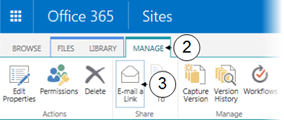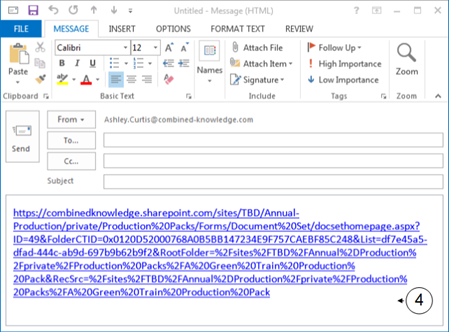E-mail a Link
To Email a Link you required to have a local copy of Outlook installed.
Email a link allows you to quickly create an email with the document set hyperlink in the email body. You can then add the finishing touches to the email and select the audience before sending it. If the colleague you are emailing does not have access to the document set they will be notified in the web browser. To email a link to the current document set, follow these steps:
|
|
Navigate to the desired library that has document sets and click on an existing |
|
|
In the ribbon click on the Manage tab |
|
|
Click on |
|
|
Your email client will open creating a new email with a hyperlink to the document set |

 Document Set
Document Set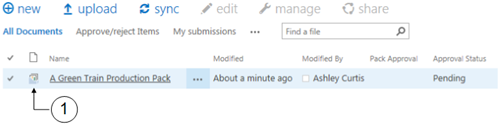


 E-mail a Link
E-mail a Link