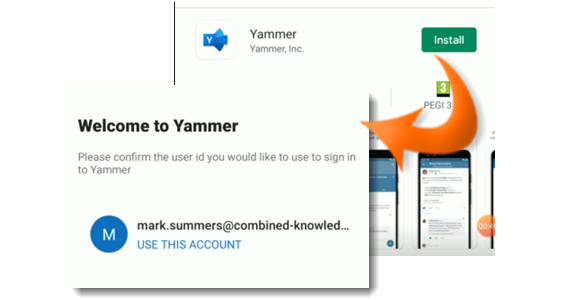
Installing the Yammer App on Android
Installing the Yammer App on Android
|
|
Go to the Play Store on your Android tablet or phone |
|
|
In the Google Play bar at the top of the screen type Yammer |
|
|
Tap Microsoft Yammer from the dropdown list. |
|
|
Tap Install. |
|
|
The app will install on your device and give you the option to open right away. |
Installing the Yammer App on Android
|
|
The Yammer app on Android is updated on most Wednesdays.. |
|
|
Note that the Yammer app is free and you will not be charged for downloading. |





