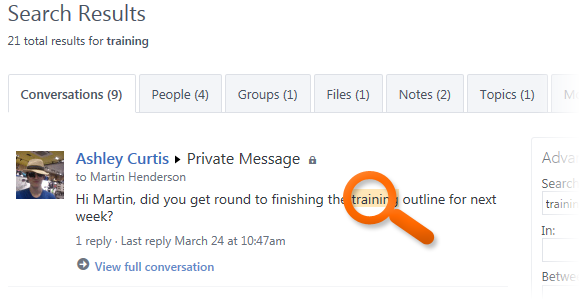
|
|
From SharePoint Online, click on App Launcher Icon |
|
|
In the app launcher click on the Yammer tile |
|
|
Enter your password if required |
|
|
At the top of the page click on the |
|
|
Type the keyword you wish to search for and press Enter |
|
|
Your search results are displayed |
Search
|
|
Use the tabs on the search results page to view different content related to your search. |
|
|
On your search results page use Advanced Search on the right to target specific locations or periods of time. |




 Search box
Search box

