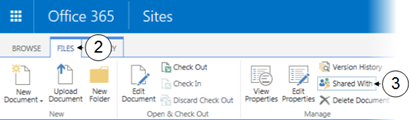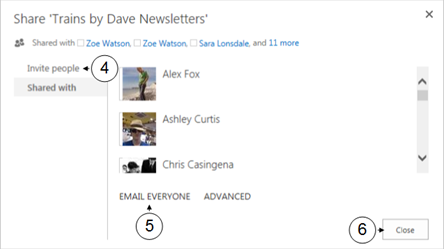Shared With
Often trying to find out who has the rights to see and edit a file would normally require the site or library owner to inform you about the files permissions. Now you can use shared with to discover who has access to the file you are working on. This can be helpful if you want to see if your colleague can collaborate on a file with you. If they can't access the file, the shared with menu also allows you to submit and access request on behalf of another user. This will either be approved or rejected by a user with sufficient privileges such as a site owner. To see who a file is shared with, follow these steps:
|
|
Navigate to the desired library and place a |
|
|
In the ribbon, click on the Files tab |
|
|
Click on |
|
|
Use Invite People to make a request, allowing others to edit the file |
|
|
Email Everyone allows you to email the file's hyperlink to all who have access to it |
|
|
Click Close to return to the library |

 tick next to the file that you wish to share
tick next to the file that you wish to share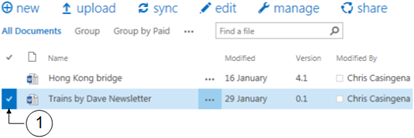


 Shared With
Shared With